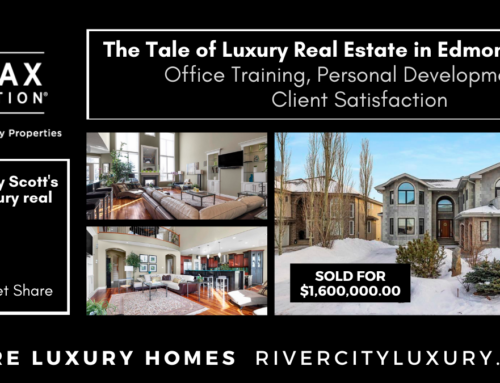360° VIRTUAL TOURS & STAGING FOR REALTORS®
We review the Matterport 360 virtual tour option and alternatives, including the top five 360 degree cameras for real estate and their prices.
What is a proper VIRTUAL TOUR?
Think Google Street view for inside a property. A proper virtual tour allows the user to self-guide through a property, moving their view anywhere in a 360 degree area.
The “dollhouse” view allows a person to zoom out and see the entire space from above or outside, then choose where they’d like to click to tour in 360 degrees.

Virtual 360° Tour Options
Companies that provide the service:
- Matterport
- iStaging.com
- Immoviewer
- Boxbrownie (launched March 2020)
Matterport was the company that originated this technology and has long been the incumbent.
Companies in Edmonton, AB. Canada we recommend that offer this service:
- Zoon media – https://www.zoon.ca/interactive-real-estate-virtual-tours
- From $170-360 plus they have other add on options for floor plans, photography, video, RMS measurements, virtual staging and more.
- Urban Measure – https://www.urbanmeasure.com/services/#matterport-3D
- From $129-209 plus they too offer various add on options for RMS measurements, floor plans, photography, video, virtual staging and more.
Do It Yourself Options:
Matterport
Matterport subscription/software and buy 360 compatible camera (see top 5 options below)
Matterport creates a realistic digital twin for all types of real estate enabling clients to explore and evaluate properties with ease. The virtual experience streamlines the decision making process for prospective tenants, buyers, investors, and bringing new data and precision to the property market.
Close up to 31% faster and at a 4-9% higher sales price with a 3D tour. Save time with automatically generated digital assets including 4K print quality photos and schematic floor plans.
See pricing plans below as of March 2020.

iStaging.com
A newer competitor to Matterport, based in Taiwan they have partnerships in various markets across the world and growing more into Canada and the US. They sell you with an inexpensive option (USD$50) for the hardware and uses your existing smartphone on a “rotator” mounted on a tripod and a lens clip to capture the images. Plus it all works off your smartphone and hosts the files on their servers. You simply need their app and a subscription.
All you need to create virtual tours for your business in a few minutes, a Google street view ready solution.
Learn more on their website here
Pricing plans are below as of March 2020.

Immoviewer
A do it yourself option, to edit videos on any type of computer, plus host your 360 tours.
Immoviewer’s software platform combines Automated Real Estate Video Content creation with simple, affordable and scalable 3D 360° tours. Generate individual listing landing pages from your listing feed and create Floor Plans without measuring using the fastest & most cost effective real estate 3D 360° tour software available!
Learn more on their website here
Pricing plans are below as of March 2020.
Boxbrownie
A do it yourself option to host your tours on multiple properties. Pay as you go, with no monthly subscription just pay per tour.
Boxbrownie is an Australian based company that’s offered virtual staging, photo retouching services and similar for years.
Their site quotes, “For an average-size home, the 360° photo shoot time is only around 15 minutes. Then lodging a job with our 360° Virtual Tour platform is approximately two minutes. We do the rest of the work to produce your virtual tour. Goodbye hours spent at the property. Hello extra time!” and turnaround time of 24 hours.
Learn more on their website here
Pricing plans are below as of April 2020.


Which Company is the Best For 360° Virtual Tours?
Each offers unique differences to their cost structures, services, and quality. In our opinion, below are your best options currently on the market for the average REALTOR® who carries a normal amount of inventory regularly.
Note all pricing is in USD$ and for the purposes of comparison we have put the annualized cost of Matterport, however they charge monthly and don’t have an annual discount option as Immoviewer does.
iStaging – The low monthly cost and flexibility make this the best option overall for the average REALTOR®. The low monthly cost at only $5 for up to 3 live tours, plus $2.50 for each additional tour make it an easy choice and low risk to start offering this service to your clients. If you carry more than 5 listings at any time in the year it gives you the flexibility. PLUS, they have a low-cost hardware option at just USD$50, you can use your smartphone with their rotator and lens clip to capture great quality tours.
- Matterport – If you carry less than 5 listings at a time, and list less than 26 properties a year, this is your best option. Matterport is the original 360° virtual tour company, they know what they are doing and their quality is the best overall.
- Boxbrownie – Best option for those with less than 3-5 listings a year. Their advantage is the pricing… pay as you go. Since real estate can often be cyclical throughout the year, it’s nice to just pay for each tour as you go. However, as soon as you have more than 4 listings in a quarter, you’re better off with iStaging.com or if more than 26 listings in a year with any of the other options.
Matterport
- Starter – 5 Active Spaces
iStaging
- 3 live tours
Immoviewer
- Unlimited tours
Boxbrownie
- No monthly cost
Pricing Comparison For Level of Most REALTORS®
The biggest question you need to ask yourself is… How many listings do I typically bring on in a year? Then, how fast do they sell… so how many listings in inventory do you carry on average?
Note – Matterport pricing below is annual, however, they charge $69.99 monthly. We have included the annual cost for ease of comparison.
- iStaging – The lowest annual cost and reduced additional tour cost make this the best option overall for the higher producing REALTOR®. As long as you don’t carry more than 10 listings at a time that would need tours. PLUS, low hardware cost with their USD$50 rotator and lens clip you can use your smartphone to capture great quality tours.
- Immoviewer – If you’re a stickler for quality and carry more than 10 listings at a time, this is your best option annually. Comparing to Boxbrownie as well, as soon as you have 16 listings in a year, you’re better off with this plan with Immoviewer. Note it only includes 5 floor plans, so you’re paying for additional floor plans each time. NOTE you’d need to purchase a 360° camera to be able to capture the images/footage.
Matterport
- Professional – 25 Active Spaces
iStaging
- 10 live tours
Immoviewer
- Unlimited tours
Boxbrownie
- No monthly cost

360° Cameras For Video (and photo)
In short, a 360° camera captures two images or video files from dual lenses with a 180-degree field of view and either automatically stitches them together in-camera, or offers free companion software with which you can stitch the files together – often with one click.
The main uses for these cameras are below with video examples.
1) For REALTORS® – Interative virtual tours – Virtual live open houses, or pre-recorded tours. This allows the user to choose where they want to look in full 360 degrees as you tour them through the property. With the use of a “selfie stick” or similar you can walk through the property and create an interactive virtual immersive experience for the potential buyer.
See an example of a Facebook tour here: Alexa Kebalo – RE/MAX
2) Action sports – GoPro first made 360° cameras famous with spectacular footage of some incredible athletes. So if you’re a part time or wanna-be thrill seeker and want to capture some epic shots (or wipeouts), then the GoPro could double as work and play.
3) Travel – many people also love using their 360 cameras when travelling. Capturing the full panorama of some of the most beautiful places in the world!
4) Family memories – for those with young kids or family that lives far away, can be an amazing way to create a virtual connection like you’re in the same space together.
Top Five 360 degree cameras for REALTORS® (in order)
Can’t decide which camera you want to use for your virtual 360 tours or virtual open houses? Well we’ve scoured the internet and various industry private groups to summarize the best options that real estate agents in Canada like.
Insta360 ONE X
Approx CAN$550
+ video first, but does images. Great video quality and low light performance.
– battery life
Recommended best value is with their selfie stick (with bluetooth) and Tripod stand option.
Matterport software partnership: LINK

Ricoh Theta V
Approx CAN$550
+ Excellent video and image quality, 19 GB of internal storage.
– Poor low light performance
Matterport software partnership: LINK

GoPro Max (only waterproof option)
Approx CAN$630
+ Only waterproof option on the list, GoPro’s trademark image stabilization, great image & video quality.
– Poor low light performance, video stitching can be spotty

Xiaomi Mijia Mi Sphere (budget option)
Under $200 (if you can find one online)
+ Lowest cost, small size is convienient to carry, excellent image quality at 23.9 megapixels.
– Built in battery, so will need replace or buy a new one if have a battery issue. Is also prone to overheating if used for long time. Has 90 minutes of use on full battery. Can’t stitch footage on it’s own, will need to use a smartphone or computer.

Samsung Gear 360
Approx CAN$255-290
+ Cheaper cost, if an Android user or have other Samsung devices you may like this.
– Poor image quality, not user friendly stitching and editing software, poor build quality.

Comparison Review Video
Plus read rull detailed review of most of these options on 3dinsider here: 360 real estate cameras review
Top 10 tips for professional virtual tours
Learn from pros that do this for a living around the world.
WANT MORE VALUABLE CONTENT?
Signup below to instantly receive:
- 15 Career-Building Tips from Real Legends
- plus we’ll add you to our email list of weekly training videos
We hate the amount of spam in our industry too. So not to worry, you can unsubscribe at any time if you’re not finding value in the content.
Related Content – Review Best Virtual Staging Companies
Including a DIY option and some creative uses for your marketing.